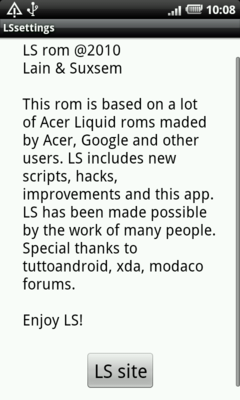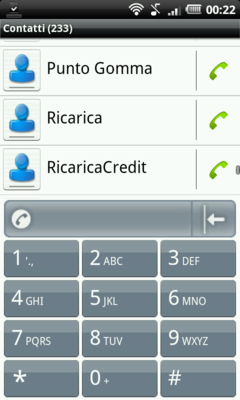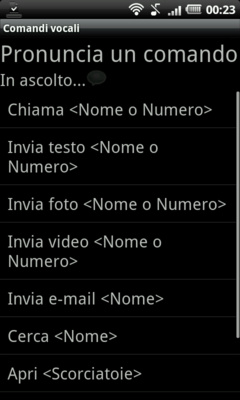- Back to Home »
- Acer Liquid ROMs , Acer ROMs , Roms »
- LainSuxem ROM + Installation Guide
Posted by : Admin
Saturday, March 2, 2013

Lain & Suxem are glad to present their new ROM... LainSuxem 2.1!
. .
.
 .
.
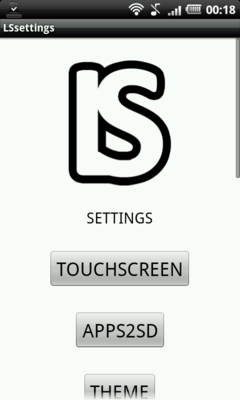 .
.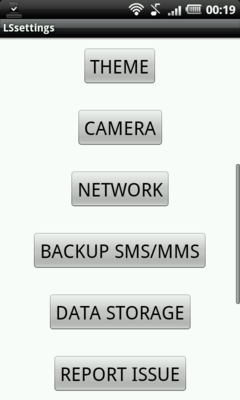 .
.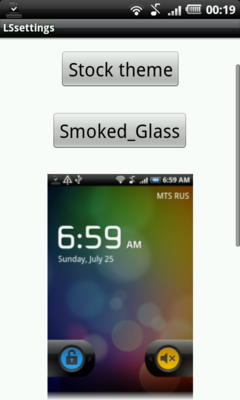
This ROM for Acer Liquid S100 and Liquid E, has been created with a selection of the best ROM, LEAK and DUMP available today, adding powerful hack/scripts and an useful app to manage the ROM itself and get power, fluidity and a long battery life.!
Bugtraker
If you have any problem with the ROM, report it with the button "New Issue" in this page: http://code.google.com/p/lainsuxsem/issues/list
Thank you
VERSION 2.1
DESCRIPTION
- App LSsettings: Manage every side of your ROM in a simple and intuitive way (with a widget)!
Quote:
| Touchscreen sensitivity Apps2SD Themes Manager Choose your camera app Choose your faster net or come back to default settings Backup SMS/MMS Discover the free space in every partition of your ROM. Other |
- The ROM starts with preset settings for every app it contains, it's ready and optimized to use it!
- Based on the Liquid Ferrari's leak + bin 09's framework
- SMS App is fast and improved (SMS fix!)
- Phone App and Phone Book are faster and improved
- Wifi Tether
- Audio hack
- New libwebcore.so for a faster browser
- Touchscreen sensitivity increased
- Pack to OC kernel (880 mhz, 920 mhz, 998 mhz)
- Wi-Fi is more powerful
- It contains two camera apps, the default one and the awesome one took from the stream's dump (720x480).
- Many optimized gadgets: launcher pro, htc_ime v27, fancy widget, voice commands, froyo gallery, and many more;
- EVERY app has been updated
- Many useful apps pre-installed:
Quote:
| Barcode Scanner [Discover what's behind a barcode] {data} Dolphin Browser [Internet at the speed of light!] {data} Comandi vocali [Use your Liquid without hands] {data} Dialer One [Calls and contact handy, anytime you want] {data} ES File Explorer [Browse your phone] {data} ES Task Manager [Close useless apps to increase phone's performance] {data} Facebook [The app for your favourite social-network] {data} Fancy Widget [Your city weathercast with a great widget!] {data} Handcent SMS [Perfect management for your messages] {data} kPL [Find your phone if it's lost!] {data} Liquid Tether [Surf the net with your pc using your phone WI-FI] {system} Media Server [your media contents available on the net] {system} MusicMod [your music handy, anytime you want, with a beautiful widget!] {system} Notes [Take notes and set reminders] {system} Quick Boot [Reboot your phone in a flash] {data} SetCPU [maximum control of your phone] {system} YouTube [The best videos of the net on your screen] {system} Other system's apps [Calculator, Calendar, Contacts, Email, Camera, Gallery, Gmail, Google Talk, Local Settings, Market, Messages, Clock, Voice Recorder, Alarm, Voice Search] |
- Many stunnin' apps saved in your SD ready to install when you need them:
Quote:
| TitaniumBackup [Save and restore apps and settings] CorpCal, MotoGAL, RS [For your company] DTG [Open, customize and create office files on your phone] Androidterm [The shell on your display] NemoPlayer [The default liquid's player] Cmplayer [Play dvx and other extension on your phone] |
- Optimized System (zipalign, deodex, other) (100mb RAM at boot-time, 150mb OF FREE SPACE)
- Voice [Search Engine / Write Tool / Commands]
- Improved boot.img (ramzswap, TS fix)
- new live wallpapers added:
Quote:
| MagicSmoke OceanWaves DroidX Aurora BlueSea Dandelion Luminescence |
-Many themes ready to install using LSsettings (Ls_Themes_pack is required):
Quote:
| Stock theme (included into ROM) B_Elegance Galaxy Green_Android NexTang Smoked_Glass (edited by me - included into ROM - default theme) |
- Ads Blocked
- Additional medias from the liquid ferrari's leak in /sdcard/LainSuxsemTools/audio
- Awesome boot image and animation
- Folder /sdcard/NOMEDIA to exclude medias from gallery and media player
- New xbin e bin script, updated lib and new busybox
- Extreme fluidity, Rom faster than light!
- A lot of fixes and much more! (multitouch, perfect 3g, APN list updated, Auto Brightness, much more)
INSTALLATION GUIDE
1) START HERE IF YOU JUST BOUGHT THE PHONE:
- Download and install usb drivers for your phone: http://global-download.acer.com/GDFiles/Ap...&SC=EMEA_27
- Flash a recent bin (I suggest the 39 'cause it has an updated baseband); you can download it from here: http://tinyurl.com/34tq4yp; somone else suggests the 09... you can download it from here: http://global-download.acer.com/GDFiles/OS...amp;SC=EMEA_17)
- Afer following the instructions you'll have an up to date bin.
2) START HERE IF YOU'VE GOT AN UPDATED ROM BUT WITHOUT MALEZ RECOVERY
- It's time to install the malez recovery
- If you didn't, install your USB drivers now...: http://global-download.acer.com/GDFiles/Ap...&SC=EMEA_27
- Download the malez recovery 0.5.4: http://www.multiupload.com/402AVV1SI9
- unzip the archive and click install-recevery-windows.bat while your phone is ON
- Your phone will reboot several times during this process
3) START HERE IF YOU'VE GOT AN UPDATED ROM AND THE MALEZ RECOVERY
- Almost done...
- Download ROM LS 2.1 (you'll find the links below)
- Connect your phone to the computer, activate the date-exchange by usb (once you've plugged in your phone a notification will appear, tap it)
- Copy the downloaded file in the main directory of your SD Card (Without extracting it) [Please Note: You've to copy this file in the MAIN DIRECTORY not in a sub-folder]
- Reboot your phone in recovery mode (If you did pass trought 'point 2', you'll find, in the malez recovery's pack, the file "reboot to recovery.bat" doubleclick it with your phone plugged in by usb, if you didn't, well, its better to download it from the point 2 or from this link if you're to lazy to scroll the page up: http://www.multiupload.com/402AVV1SI9 .
- Once you're on recovery's main screen you'll have to move through its menu by Volume UP/Volume Down buttons
- Go to "Flash/Test menu" and press the MENU button (the last touch button of your acer liquid, the one with three stripes)
- Press Menu once more
- Go to SDCARD:LS2.1 and press MENU
- press HOME (bottom left) and wait for the process to end
- Once this installation ends press BACK (the "<" button) to go back to the main menu, then press MENU to reboot your phone.
- If you want to delete added aps (the ones in /data) and to have a clean ROM it's the moment to do a "Wipe Data Factory", obviously the widgets of the removed apps won't work and you'll have to delete them from your home. I suggest to keep them cause they're very useful.
4) START HERE IF YOU ALREADY INSTALLED THE ROM LS
- Congratulations!
- The first boot will last a bit more than the usual, don't worry.
- Once you're phone is on, select your language and follow the setting wizard
- Once the wizard finised go to the apps menu and open LSsettings
- Here you can set the touchscreen sensitivity and many other things
- If you'd like to install the theme pack or an OC kernel (if you don't know what an oc kernel is don't install it, you don't need to); you'll find links below; every pack has got a README file explaining how to install it
- Tip: select HTC_IME keyboard by holding a textbox
- Once you've set the ROM reboot your phone.
- Now The ROM LS is installed and ready to use! Have Fun!
NOTES
- Once you've turned on your phone, tap the taskmanager widget to end every app you dont need
- Don't WIPE your phone after the installation or you'll lose every added app. If you accidently wipe it, simply re-flash this ROM.
- App + Data on SD may causes really problems to the system. Please, choose app on SD only
IF YOU NEED MORE INFORMATION, SIMPLY ASK HERE! WE'LL BE HAPPY TO HELP YOU!
PLEASE, We use tools to count our downloads, Don't upload this release on other mirrors, THANKS.
NO WAREZ, NO MALWARE, NO CRIME....JUST A SUPER ROM!



*SPECIAL THANKS TO*
(All permissions have been requested to the authors with an MP by "conka20" user)
-LS team
Quote:
-You: To have tried this rom! :)
I will have forgotten 90% of people have contributed to this rom...the changes are really too many to remember them all...
If you think you have contributed to the ROM please REPORT IT TO ME and i will add you to special thanks.
If you want your link next to your name REPORT IT TO ME.
We are at your service.